It occurred to me I wanted a small game which could be played without looking at the device, and with no noise. Thus, Catch for the blind & deaf!
As this games caters to those both blind and deaf it has no images, and no sounds – and works purely off the phone’s vibrations.
A couple of websites have taken the time to share the care 🙂 Please check out these reviews!
On Apps Like These: https://www.appslikethese.com/catch-a-game-for-the-blind-and-deaf-app-review/
(Although I do wonder if indeed there is an app like this!)
And Android Apps For Me: https://androidappsforme.com/catch-a-game-for-the-blind-and-deaf-app-review/
Thanks for your efforts there 🙂
Here is a screen shot of the game in play: –
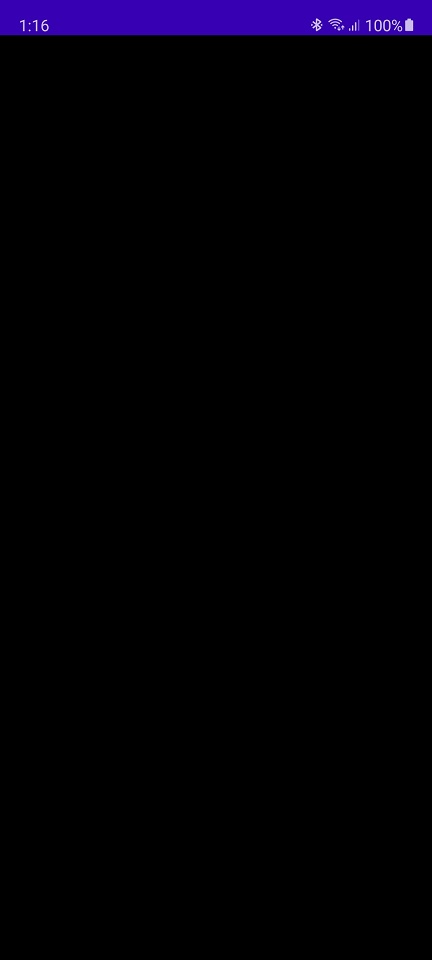
So for real, here’s a screen shot with some feedback – leading up to the final capture: –
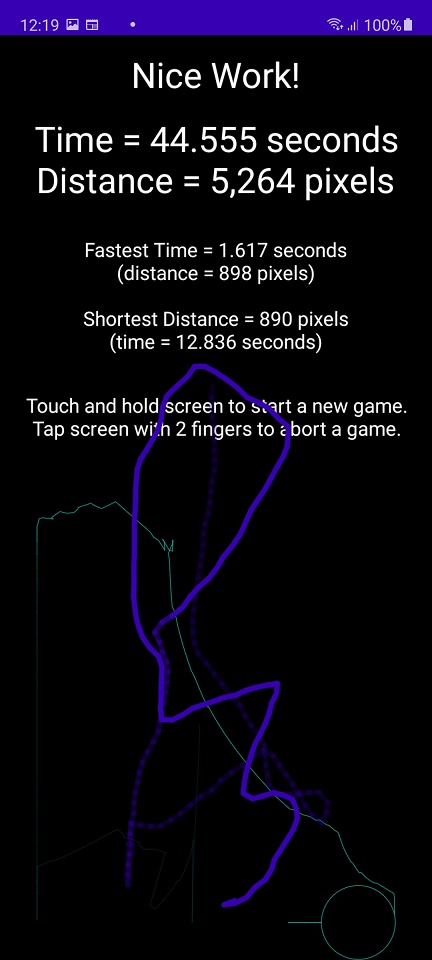
This is the screen you see at the start, or after aborting a game. (Winning the game shows the screen above.)
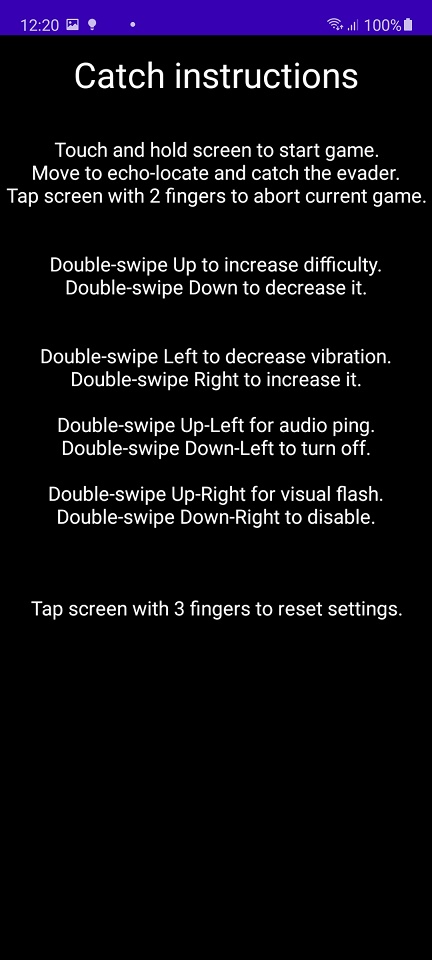
By touching the screen the phone vibrates at a rate indicting the proximity to your nemesis! By planning and strategy you can deduce where he is and herd him to the corner to be captured.
Ergo this game can be played in the dark, and in silence. Handy when stuck watching a boring film!
The foe moves the same speed as you do, and never faster. It also does its best to employ tactics to evade – for instance following you if you go the wrong direction so keep the ping constant!
It has 7 levels of difficulty. Double swipe up to increase the difficulty, and double swipe down to decrease it.
It has 5 levels of vibration settings. Double swipe left to reduce the vibration, and double swipe right to increase it.
An audio ping can be enabled/disabled by a double swipe towards the top-left corner and bottom-left corner respectively.
An on screen flash can be enabled/disabled by a double swipe towards the top-right corner and bottom-right corner respectively.
Tap the screen with 2 fingers to reset the difficulty and vibrate settings back to default.
Tap the screen with 3 fingers to reset the difficulty and vibrate settings back to default.
Suggestions are welcome. For instance, speaking out loud the distance traveled and time taken to catch the escapee, for those blind but not deaf. Any suggestions on improving the evasion algorithm are welcome!
This game is completely free, is has no advertising, no in-app purchases, requires no permissions except vibrate.

Version 1.0.1
Initial public release!